Using Gutenberg editor, is possible embed video from different sources: peertube, youtube, internet archive,..
Video from peertube
/video
For example if you want embed this video i your blog page or post: https://kolektiva.media/w/wXCiamhWuuyJYFuVxBuvk4
You have to click on Download, from the peertube platform
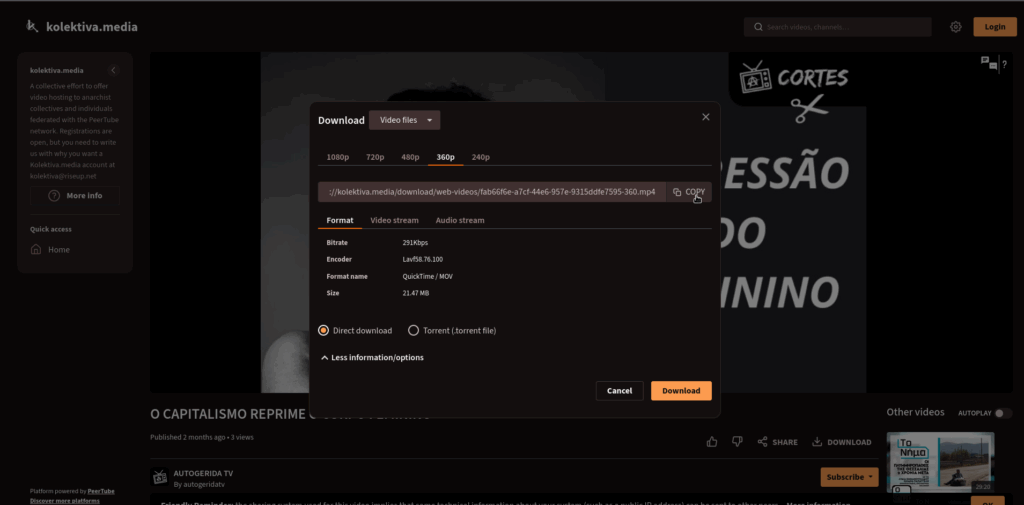
Copy the link:
https://kolektiva.media/download/web-videos/fab66f6e-a7cf-44e6-957e-9315ddfe7595-360.mp4In your noblogs account, in the block editor you have to insert a block /video: Paste your link in “external URL” and save.
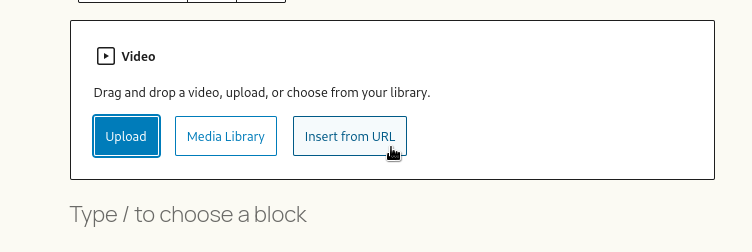
This is the result:
Video da youtube
Select and add the block /video or Video, and you can paste the direct url
Video da internet archive
Select and add the block /video or Video. You have to copy and paste the link from “download options”, the link ending with .mp4 or .ogv